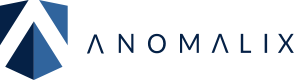
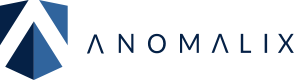
Every day, organizations face new threats to their systems and data. Some come from outside attackers, others from inside missteps. But one of the most common and persistent risks is still surprisingly simple: stolen or weak passwords.
Phishing emails, credential stuffing, and brute force attacks continue to be successful because many systems still rely on password-only authentication. And once an attacker gets past that single layer, they often have access to much more than just one user account. They can move through systems, steal data, or disrupt operations.
This is why multi-factor authentication (MFA) is highly recommended. Even if someone guesses or steals a password, they’ll still need another form of verification to get in.
MFA can stop a lot of common attack methods in their tracks. It’s especially important for remote access, administrative accounts, and systems that store sensitive data. And as more companies move to cloud platforms, adopt flexible work environments, or handle user data, securing access becomes more of a baseline responsibility than a nice-to-have feature.
While MFA doesn’t solve every security problem, it closes a major gap that many attackers rely on. For most organizations, it’s one of the simplest ways to reduce risk without completely overhauling their systems.
Multi-factor authentication, or MFA, is a method of verifying a person’s identity using more than one form of authentication. It’s built on a simple idea: instead of relying on just a password, users must provide additional proof that they are who they say they are.
To understand where MFA fits in your broader security strategy, it helps to first understand why identity and access management is important.
These forms of proof are grouped into three categories. The first is something you know—like a password or PIN. The second is something you have, such as a mobile device, hardware token, or smart card. The third is something you are, which refers to biometrics like fingerprints or facial recognition.
Using more than one factor makes it harder for someone else to access an account, even if they’ve stolen a password. That’s because most cyberattacks are designed to compromise just one layer of protection. Adding another step forces attackers to work much harder, and in many cases, deters them entirely.
It’s also helpful to understand the difference between MFA and two-factor authentication (2FA). While 2FA uses exactly two factors, MFA refers to any setup that requires two or more. So, 2FA is a type of MFA, but MFA can include more complex combinations depending on the system and level of access required. This distinction between factors also aligns with broader identity strategies—like understanding IGA vs IAM and why it matters for your business."
There are many types of MFA authentication methods. Some send a one-time code to a user’s phone. Others use authenticator apps that generate time-based passcodes. Some organizations use physical security keys or biometric scans. The right method depends on the systems involved, the risk level, and what users can reasonably adopt.
At its core, MFA adds a second (or third) lock on the door. It’s not foolproof, but it does make unauthorized access significantly more difficult.
The primary benefit of MFA is that it helps prevent unauthorized access, even if a password is compromised. For attackers, getting past one layer of protection is often manageable. But adding a second or third layer significantly lowers their chances of success. That extra step can stop most common tactics—like phishing, brute force, or credential stuffing—before any real damage is done.
MFA is especially effective in protecting remote access points, cloud-based services, and administrative accounts. These areas are frequent targets because they often lead to wider access within a network. Securing them helps reduce the attack surface and makes it harder for a breach to escalate.
Many industries have moved toward requiring MFA as part of their data protection standards. For example, frameworks like HIPAA, GDPR, PCI-DSS, and CCPA often include access control requirements that MFA can help satisfy. In some cases, failing to implement it could result in fines or noncompliance issues.
Adding MFA isn’t just about checking a box—it’s about showing a proactive approach to protecting sensitive information. Whether your organization handles health records, financial data, or internal intellectual property, having stronger access controls supports compliance efforts and builds credibility with stakeholders.
Customers and employees both benefit when systems are harder to break into. Users are less likely to have their accounts compromised, which reduces the risk of fraud and improves confidence in your digital tools.
At the same time, MFA can help minimize downtime caused by incidents. A single breach can disrupt operations for days or weeks. By blocking many of the most common entry points, MFA helps keep systems running and users productive.
For businesses looking to protect data without overcomplicating their infrastructure, MFA offers a practical path forward.
Start by identifying the systems, data, and accounts that need protection. Not every application or user role carries the same risk, so it helps to prioritize.
Focus on areas where a breach would have the most impact. This typically includes administrative accounts, cloud-based platforms, customer databases, and systems accessed remotely. It’s also important to look at who uses these systems—executives, developers, HR teams—and how they connect (e.g., VPN, web apps, unmanaged devices). This is especially important in hybrid environments, where users may include contractors or third-party partners. Learn more about how organizations manage non-employee identities in hybrid environments.
Take stock of your current authentication setup. Are passwords reused? Are users accessing sensitive data from personal devices? These answers will help guide the rollout.
Not all MFA methods are equal, and choosing the wrong ones can lead to poor adoption or reduced security. Some of the most common methods include:
The best option depends on your users and systems. Authenticator apps are a good middle ground for many organizations—more secure than SMS, but still user-friendly. Hardware tokens or biometric solutions offer stronger protection, but may not be practical for all use cases.
You don’t have to pick just one. A layered approach that offers options—while maintaining strong standards—can make implementation smoother.
Once you’ve decided on the methods you want to support, research vendors that align with those needs. Choosing the right vendor is key to long-term success. See how our IAM services support secure and scalable MFA integration.
Some solutions focus on enterprise integrations, while others are better suited for small to mid-sized organizations.
Key criteria to consider:
Popular MFA providers include Duo Security, Microsoft Authenticator, and Google Authenticator. For companies already using Microsoft or Google ecosystems, their built-in options may offer the simplest path forward.
Rolling out MFA to your entire organization doesn’t need to happen all at once. In fact, starting small can help you avoid major disruptions.
Begin with a pilot group. Choose users from different departments or roles to identify potential issues early. Use this phase to test setup instructions, track performance, and gather user feedback.
Once you’ve ironed out the process, expand the rollout in phases. Prioritize higher-risk groups first, such as administrators or remote workers. Then move on to broader teams, making sure to document everything clearly—what steps users need to follow, who to contact for support, and when changes will take place.
Even the best technical setup can fail if users don’t understand what’s happening or why. Communication is a key part of any successful MFA rollout.
Make sure users know what MFA is, how it works, and why it’s being implemented. Provide short guides or videos that walk through the setup process. Include contact info for help in case they run into issues.
Training sessions can help reduce resistance, especially if you explain the risks of not using MFA. If your organization has different user groups, tailor the materials to their needs. Keep things simple and practical.
After rollout, don’t treat MFA as a “set it and forget it” solution. Keep an eye on how it’s working.
Use the reporting tools provided by your MFA solution to monitor adoption rates, failed login attempts, and usage patterns. Look for gaps—users who haven’t enrolled, systems that are bypassing MFA, or repeated login issues.
You may also want to update your policy over time. For example, you might begin with just one factor beyond the password, then expand to biometric options later. Regularly review what’s working and where improvements can be made.
Implementing MFA takes planning, but it doesn’t have to be complicated. By taking it one step at a time and focusing on practical choices, most organizations can roll it out smoothly and strengthen their overall security posture.
Challenge: One of the most common challenges during an MFA rollout is user resistance. People are often skeptical of new login processes, especially if they seem more complicated or time-consuming. Some may worry about privacy. Others might not want to use personal devices for work-related authentication.
Solution: To reduce friction, communicate early and clearly. Explain the purpose behind MFA, what it protects, and how it works. Providing setup guides, training sessions, and help desk support can ease the transition. In some cases, offering alternatives—like hardware keys for those uncomfortable with mobile apps—can make adoption easier. For customer-facing applications, offering tailored authentication experiences can improve adoption—see our customer identity management solutions for examples.
Challenge: Older systems may not support modern MFA protocols out of the box. This is especially true for on-premises applications or custom-built tools that don’t natively support identity providers.
Solution: In these cases, you’ll need to explore workarounds. This might involve setting up secure gateways, using third-party tools to bridge gaps, or phasing out legacy systems over time. Some MFA vendors also offer support for older technologies, but expect additional configuration.
Challenge: Adding authentication steps can improve security, but it can also frustrate users if not implemented thoughtfully. Poor user experience can lead to support tickets, increased help desk load, or people finding ways to avoid using MFA altogether.
Solution: Start with methods that are easy to use but still secure—like push notifications or app-based codes. Monitor feedback, and be willing to make adjustments based on what’s working in practice, not just on paper.
Successful implementation isn’t just about the technology. It’s about understanding how people interact with it, and adapting your rollout to fit real-world conditions.
Once MFA is in place, the work isn’t over. Systems, users, and threats all change. It's important to regularly review your access control policies to ensure they still match your organization’s needs. You may find that some users no longer need elevated access, or that new tools have been added that require MFA configuration.
Most MFA solutions offer dashboards or reports that show login activity, failed attempts, and bypass events. These insights can help you catch patterns—like repeated failures on certain apps, or users who haven’t enrolled. Tracking this information gives you a clearer picture of how well your implementation is working in practice. This monitoring approach also supports broader Zero Trust principles for managing non-employee identities.
Authentication tools need updates, just like any other software. Make sure apps, hardware tokens, and biometric systems are patched and current. If you're using third-party tools, keep an eye on vendor announcements and end-of-life notices.
Over time, you may also want to introduce stronger or more flexible authentication options. For example, biometric logins or phishing-resistant security keys can offer better protection as threats evolve.
Remind users to stay cautious of phishing attempts and social engineering. Just because MFA is in place doesn’t mean attackers won’t try to work around it. Short refresher trainings, security tips in internal newsletters, or even simple login alerts can help keep awareness high.
Maintaining MFA isn’t about adding new tools—it’s about keeping the ones you already have working well.
Setting up multi-factor authentication is one of the most straightforward ways to improve cybersecurity without overhauling your entire infrastructure. It creates a meaningful barrier against common threats like phishing and credential theft, and it's increasingly expected as part of modern security standards.
Whether you're securing customer data, internal systems, or cloud platforms, MFA adds a level of protection that passwords alone can't provide. And with a thoughtful rollout plan, clear communication, and ongoing maintenance, it can become a seamless part of how your organization works.
Getting started with multi-factor authentication doesn’t have to be complex. Start small, focus on high-risk areas, and build from there. Over time, it becomes not just a security measure—but a normal, accepted part of doing business.
Multi-factor authentication is a key step in reducing risk and protecting sensitive systems, but it works best when it’s part of a broader identity strategy. Choosing the right tools, aligning them with your existing infrastructure, and supporting long-term adoption all take planning.
Anomalix helps organizations assess their current access controls, select appropriate MFA solutions, and integrate them smoothly across users and platforms. We also provide guidance on policies, user experience, and ongoing optimization.
Contact us at info@anomalix.com to learn how we can help strengthen your access security, simplify compliance, and support a smoother rollout for your team.
We also support non-employee identity services and offer advanced tools like our IDGenius platform to streamline identity management at scale.