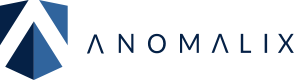
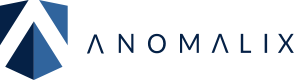
Many data breaches start the same way: someone gains access to a privileged account and uses it to move through a network undetected. These accounts—whether tied to system admins, service accounts, or application credentials—often have broad permissions that make them valuable targets for attackers.
Privileged Access Management, or PAM, is a security approach that helps reduce this risk. It focuses on controlling who can access sensitive systems, when that access is allowed, and what actions are taken once inside. By limiting unnecessary privileges and tracking high-level access, PAM provides an added layer of control that traditional access systems often miss.
Still, PAM isn’t always well understood. It’s sometimes confused with general access management or seen as something only large enterprises need. But any organization that uses administrative accounts, cloud services, or automated scripts can benefit from managing access more closely.
This article will go through what privileged access management is, how it helps reduce the risk of a breach, and what features make a PAM solution effective. The blog will also explore implementation tips and future trends that are shaping how organizations approach access security.
Privileged Access Management, or PAM, refers to the tools and processes that control access to accounts with elevated permissions. These accounts can make system-wide changes, manage configurations, or access sensitive data. Because of their broad control, they’re often a top priority for attackers.
Privileged accounts aren’t limited to IT administrators. They also include service accounts, which are often used by applications to interact with operating systems or databases. There are also domain admins, network device accounts, and accounts used for automation or scripting. What they have in common is their ability to bypass standard restrictions, either intentionally or by design.
Without oversight, these accounts can introduce risk. Shared credentials, hardcoded passwords, and lack of visibility are all common problems in environments that don’t use a PAM solution.
PAM solutions store privileged credentials in secure vaults. Passwords are rotated regularly to reduce the chance of reuse or misuse. Access can be granted for limited windows of time and revoked automatically when no longer needed. Many PAM tools also monitor activity during access sessions, recording user behavior for auditing purposes.
Access policies are often enforced through role-based controls, multifactor authentication, and time-bound approvals. Some systems also use behavioral analytics to flag unusual activity in real time.
It’s easy to confuse PAM with identity and access management (IAM). IAM is focused on general user identities—employees, contractors, partners—and how they access everyday systems. PAM, in contrast, is focused specifically on privileged accounts and the higher level of risk they bring. Both are necessary, but PAM is more targeted and specialized.
The appeal of privileged accounts is simple: they unlock more than just individual files or applications. In many cases, one set of credentials can give access to servers, databases, and security configurations. That kind of access is valuable not only for external attackers, but also for insiders who already know how systems are structured.
These accounts also tend to be over-permissioned. An admin might have access to systems they no longer use, or a service account might run with full privileges because no one has reviewed it in years. This creates unnecessary risk and makes it easier for attackers to succeed if they compromise one of these accounts.
In environments without privileged access management, credentials may be shared informally, stored in unsecured locations, or reused across systems. These practices increase the chances of a breach and reduce accountability when something does go wrong.
Not every risk comes from outside. Employees with legitimate access might misuse their permissions—intentionally or by mistake. This includes accessing sensitive data without proper oversight or making unapproved system changes. Without clear boundaries and monitoring, it’s difficult to detect these actions before they cause harm.
Shadow IT adds to this problem. When teams deploy their own tools or services outside official channels, those systems often use privileged credentials that aren't documented or protected. These overlooked accounts can become weak points if no one is managing or monitoring them.
Privileged Access Management doesn’t replace other security tools, but it plays a key role in preventing data breaches tied to misuse or compromise of privileged access. Effective implementation comes down to choosing the right features and rolling them out in a way that fits your environment.
Most PAM solutions share a common goal: to manage who has privileged access, when they have it, and what they do with it. Key features include:
Deploying PAM doesn’t require a full overhaul. In fact, starting small is often more effective. Focus first on the most sensitive systems—such as domain controllers, database servers, or cloud admin accounts. These accounts are commonly targeted and can do the most damage if misused.
Before rolling out any new controls, take inventory of all privileged accounts in your environment. This includes user accounts, service accounts, embedded credentials in scripts, and third-party access points. Mapping these accounts provides the foundation for better policies and fewer blind spots.
PAM tools are most effective when users understand how and why they’re being used. Spend time explaining changes to relevant teams—especially if workflows are shifting from open access to request-based models. Introducing session monitoring, approval workflows, or stricter authentication gradually can help minimize pushback and improve adoption.
A well-implemented PAM solution should feel like part of the workflow, not a barrier to getting work done. The best tools provide more visibility and control without creating unnecessary friction.
Privileged Access Management is evolving as organizations deal with new technologies and changing work environments. The shift to cloud-based infrastructure, remote work, and automation has expanded the number of privileged accounts—and increased the need for more flexible tools.
Some newer PAM platforms include features powered by machine learning. These tools can learn what typical access patterns look like and flag unusual behavior more accurately. Instead of relying only on fixed rules, they adapt over time and help reduce false positives. While not perfect, these capabilities add another layer to privileged account monitoring.
PAM is also playing a larger role in Zero Trust strategies. Instead of assuming access is safe once inside the network, Zero Trust strategies require continuous verification. PAM supports this by enforcing just-in-time access, reducing standing privileges, and providing real-time oversight of high-level account activity.
More PAM tools now offer better support for dynamic environments like containers, APIs, and cloud-native services. As infrastructure becomes more automated, managing privileged access within scripts, pipelines, and ephemeral resources is becoming a new priority. PAM also complements customer identity management by protecting backend systems that handle sensitive customer data.
Managing privileged access is one of the more effective ways to reduce the risk of serious security incidents. These accounts often sit at the center of IT systems, and when they’re not controlled carefully, they can become the quickest route to a breach.
Privileged Access Management offers a structured way to reduce that risk. By limiting access, monitoring usage, and enforcing policies consistently, PAM tools give organizations better control over who can reach sensitive systems—and when.
Beyond security, PAM also supports compliance and internal accountability. It’s a practical approach to a problem that every organization deals with, whether they realize it or not.
For teams reviewing their access controls or preparing for audits, PAM is worth serious consideration. Even a small step—like identifying and securing a few key accounts—can be a strong move toward better cybersecurity and long-term risk management.
PAM focuses specifically on accounts with elevated permissions—like admins, service accounts, or domain controllers. IAM (Identity and Access Management), on the other hand, deals with general user identities and access to everyday systems. PAM is often used alongside IAM to manage higher-risk access more closely.
Privileged Access Management is important because it helps prevent misuse of high-level accounts, which are often targeted in cyberattacks. These accounts can access sensitive systems and data, so controlling and monitoring them reduces the risk of breaches, insider threats, and accidental errors. PAM also supports compliance and makes audits easier by maintaining clear access records.
PAM works by controlling who can use privileged accounts, when they can use them, and what actions they take. Credentials are stored securely, access is granted temporarily when needed, and all activity is logged. PAM tools often include session monitoring, alerts, and automated password rotation to reduce risk and improve visibility.
By limiting when and how privileged access is used, PAM reduces the chances of a breach happening—and minimizes the damage if one occurs. Features like credential vaulting, just-in-time access, and session monitoring make it harder for attackers to move through systems unnoticed.
No. While large organizations may have more accounts to manage, small and mid-sized businesses also face risks from unmanaged privileged access. Even one poorly secured admin account can lead to serious consequences. Many PAM tools are now available in lightweight or cloud-based versions that scale with company size.
Yes. Most modern PAM solutions offer support for both on-premises and cloud-based infrastructure. Some are built specifically for hybrid environments, where cloud services, SaaS tools, and legacy systems all need to be managed under one policy.
Privileged Access Management plays a key role in reducing security risks, improving visibility, and supporting compliance efforts. By managing high-level accounts more closely, organizations can limit potential damage from mistakes, insider misuse, or external attacks.
Curious about how PAM could fit into your environment? Contact us at info@anomalix.com to explore practical solutions based on your security goals. Learn more about our IAM services to see how PAM fits into a broader identity strategy.